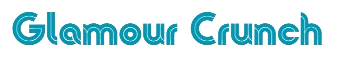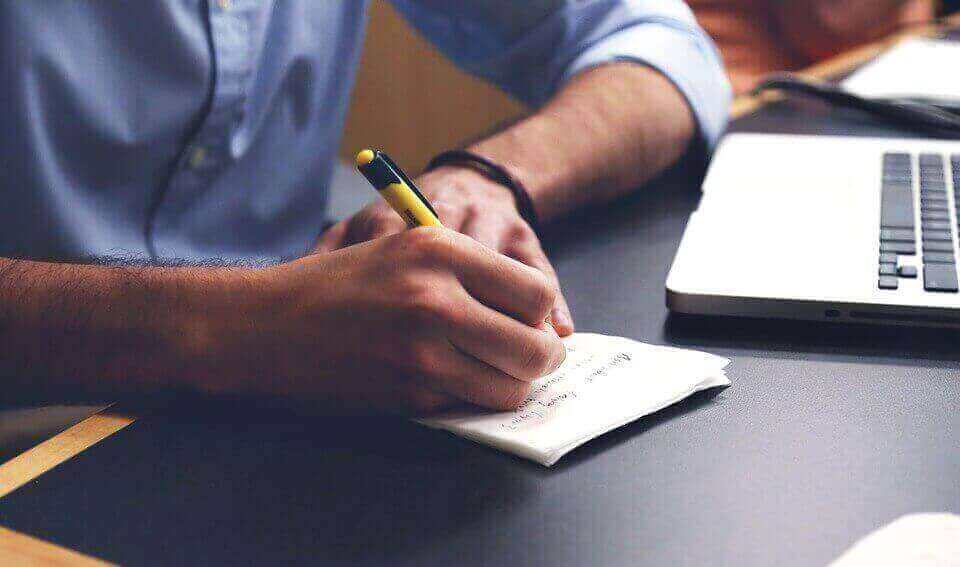The Ultimate Guide to Choosing the Right Toilet Size for Any Bathroom Space
Selecting the right toilet size is a key aspect of bathroom design that can significantly impact both the functionality and aesthetics of the space. Whether you’re renovating a large master bathroom or outfitting a small powder room, understanding how to choose the appropriate toilet size ensures comfort and convenience. This comprehensive guide will walk you…