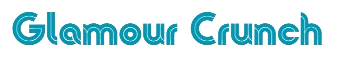In an age where mobile devices have become central to how we will be interacting more and more with digital content, the need to ensure that your website functions seamlessly across both smartphones and tablets is extremely important. Testing has grown from just being a checkbox somewhere in the development process to an intricate art of strategies, tools, and best practices.
In this comprehensive guide, you will be taken through what you need to know while you test site on mobile, and will help you master this critical aspect of web development.
Why is Mobile Testing Important?
Well, mobile-first browsing is just a trend that one may not deny. Per Statista, over 54% of world wide web traffic currently goes through mobile devices. The more users use their phones and tablets to access your website, the more important it becomes that your website performs well on those devices. Mobile testing ensures the user’s interaction goes fluently to decrease the bounce rate while increasing the user satisfaction.
Challenges Exclusive to Mobile Devices
Mobile testing has its own set of challenges, such as screen size differences, operating systems, hardware differences, and network conditions. Overcoming all these hurdles means giving an impeccable and consistent experience to the users.
Steps to Perfectly Test Your Site on Mobile Devices
1. Know Your Audience
1.1 Identify Target Devices
Before one embarks on actual testing, it is vital to ascertain what devices your audience is using. This includes studying the analytics to establish which devices and operating system options your users use most. You ought to target these devices in your testing effort so that the majority of your audience faces no glitches or hindrances during the process.
1.2 Different Operating Systems
Mobile devices run on different operating systems, which are mainly Android and iOS. The OSs have version changes which might have different quirks and behaviors; testing across OS versions is important. You can always ensure that your site is working fine on the most commonly used versions of the operating systems.
2. Right Testing Tools to Adopt
2.1 Emulators vs. Real Devices
Some of the best ways to carry out this form of testing are by using emulators, simulators, and real devices. Each of these ways has its pros and cons:
- Emulators/Simulators: These are tools that simulate mobile environments in a computer for fast testing with no actual devices. They may be good to go for preliminary tests but always lack completely emulating real-world performance and behaviors.
- Real Devices: Testing on real mobile devices can give the most accurate results since it considers real-world variables like network conditions and device-specific behaviors. However, maintaining a comprehensive device lab is expensive and logistically cumbersome.
2.2 Popular Testing Tools
- Katalon Studio: Katalon Studio is one of the powerful and empowered tools for both web and mobile testing. Having the features of cross-browser and cross-platform testing makes it versatile for comprehensive mobile testing.
- TestRigor: TestRigor is about offering you a cloud-based platform that offers various features for testing your applications on many different real devices. It has automation, debugging, and collaboration capabilities, hence helping in efficient and effective mobile testing.
- LambdaTest: Another great option is LambdaTest. LambdaTest is an AI-powered test orchestration and execution platform that allows for accessing real devices and emulators from anywhere in the world. It supports running manual and automated tests across different web browsers online.
- Google Chrome DevTools: This browser extension allows for some basic emulation of mobile right in the Chrome browser and debugging. Pretty helpful to do those quick checks and adjustments.
3. Testing Mobile Responsiveness
3.1 Principles of Responsive Design
Responsive design means the architecture of a website automatically changes with screen size and orientation. Key principles underlying it are:
- Fluid Grids: Use relative units – % for example, instead of fixed units – pixels to create content that can automatically adjust to different screen sizes.
- Flexible Images: Use images that can scale correctly through CSS properties like max-width: 100% so it will not spill over from the parent container.
- Media Queries: Media queries allow the website administrator to have more control by providing different styles according to different characteristics of various devices such as width and orientation of the screen display.
3.2 Screen Size Testing
Test how your website fits on different screen sizes. This means testing how elements like text, images, and buttons resize and position themselves on different devices. Applications such as Google Chrome DevTools will simulate different resolutions of screen size.
Breakpoints are, in a word, the specific screen widths at which your site changes layout. Test your site for smooth, consistent behavior as it transitions between the different breakpoints. Watch out for hiccups like overlapping content or misaligned elements.
4. Mobile Performance Testing
4.1 Page Load Speed
Page load speed will be more important to mobile users, who are more likely to face slower connections than desktop users. Check your website’s load time using tools like Google PageSpeed Insights and GTmetrix, and optimize it as much as possible. Pay special attention to server response times optimization, image optimization, and reduction of HTTP requests.
4.2 Optimizing Images and Media
Large images and media files contribute to a huge difference in loading. Compressing images, using modern formats like WebP for smaller sizes, allows one to decrease file sizes and further optimize the lazy loading of images and videos to improve load times on first load and enhance user experience.
4.3 Minimizing HTTP Requests
Also, reduce the number of HTTP requests by concatenating CSS and JavaScript files-minimize the number of external resources you use, and enable browser caching. Fewer HTTP requests mean faster load times, and your mobile users will thank you.
4.4 Testing Under Various Network Conditions
Mobile users have to put up with everything from high-speed Wi-Fi to slow 3G. Testing your site at a variety of different network speeds will help make sure it’s usable and responsive across the board. A number of tools, such as WebPageTest and network throttling features in developer tools, allow developers to simulate a variety of different network conditions.
5. Cross-Browser Compatibility Testing
5.1 Multi-Browser Testing
Mobile users browse through websites using browsers like Chrome, Safari, Firefox, among others. Test and ensure that your website works in those browsers in terms of performance and display. Pay extra attention to older versions of browsers, as they might not be able to support some of the newer web technologies.
5.2 Browser-Specific Issues
Different browsers can implement various features of HTML, CSS, and JavaScript differently, hence causing incompatibility issues. Log browser-specific issues and resolve them using workarounds such as browser-specific CSS rules or polyfills. BrowserStack makes automation of cross-browser testing easy and helps you in finding discrepancies.
5.3 Automating Cross-Browser Testing
Cross-browser testing often requires a lot of time. Consider trying automated software such as Katalon Studio or TestRigot that can make the task easier. Through automation, one is able to do fast, efficient multi-browser and multi-device testing, which raises productivity and cuts down on errors.
6. Testing Touchscreen Functionality
6.1 Designing for Touch Navigation
Mobile visitors will be using touch gestures to interact with a website. Ensure it is easy for them to tap on all of the interactive elements without having to be precise. Also avoid hover effects as they will not work on touchscreens.
6.2 Testing Gesture Support
Mobile devices support gestures like swiping, pinching, and tapping. Test that these are detected, and the behavior accounted for, by your site. If, for example, your site includes any sliders or carousels, ensure that swipe gestures work as expected for these.
6.3 Providing Touch Feedback
Touch feedback tells the user that something happened. Make sure to have either visual or haptic touch feedback for components like button color changes or element animations. Test touch feedback on multiple devices to test consistency in the delivery of your experience.
7. Testing Accessibility on Mobile Devices
7.1 Ensuring Readability on Small Screens
Accessibility can further ensure that all users will be able to view and navigate your site with ease. Testing for mobile, you want to remember text must be readable on the small screens by using proper font size, having high contrast of text from its background, and also try to avoid blocks of text that are too long.
7.2 Alt Text for Images
Alt text is a description of an image for a user who cannot view it. It is always a best practice to use descriptive alt text for all images and test sites with screen readers to ensure proper rendering of alt text is occurring.
7.3 Testing Keyboard Navigation
While the majority of mobile users navigate by touch, others use external keyboards or assistive technologies. Test keyboard navigation of your site, including tabbing order, focus indicators, and keyboard shortcuts to ensure all users can use it.
7.4 Testing with Accessibility Tools
Accessibility issues can be detected and fixed by using tools such as the Lighthouse accessibility audit that is provided within Chrome DevTools. These tools will run some checks for common problems that include poor contrast, missing alt text, forms elements not labeled correctly among others.
8. Mobile Devices UX Testing
8.1 Reviewing the Mobile UI
The design of the UI should support a good mobile experience. Test the usability of navigation menus, buttons, and forms on small screens. Ensure the layout intuitively supports finding important content, and the use of key site interactions without having to excessively scroll or zoom.
8.2 Reviewing Navigation and Usability
Test the overall ease with which a person can use your site on a mobile device. The user should have to do minimum work to find any piece of information. Test the intuitiveness and ease of the navigation structure in order to be certain that users can access higher levels of the site without much hassle.
8.3 Testing Forms and Input Fields
Forms are very integral to many mobile websites. Test all the forms and input fields for functionality issues in various mobile devices. Test input validation errors and test usability using the touch keyboards.
8.4 Ensuring Consistent User Experience Across Devices
Consistency in user experience across devices. Test your site for a seamless user experience, from smartphones and tablets to desktop devices. Verify continuity in design, functionality, and content across different devices and screen sizes.
9. Continuous Improvement and Updates
9.1 Keeping Up with Device and OS Updates
The mobile devices and operating systems change with each passing day. Refresh your testing methods from time to time by adding new devices, OS versions, and browsers. Re-test your website to ensure that it works well on the latest platforms.
9.2 Testing for Bugs and Repair
But as technologies and devices keep on changing, new bugs can come out even after heavy testing. Offer a monitoring system that may track any feedback from users and bug reports. Fix issues ASAP to ensure quality for the user experience.
9.3 User Feedback Integration
User feedback is the best source of information on possible problems and points for improvement. Collect feedback using surveys, user research test sessions, or directly from analytics data. Take this feedback into consideration to iterate, improve, and fine-tune your mobile site.
9.4 Leveraging Analytics for Continuous Improvement
Use analytics to monitor the users and their behaviors in order to quickly identify any pain points where a user is likely to have an issue. Look at metrics behind bounce rates, session duration, and conversion rates in order to continuously iterate and optimize on a solution.
Conclusion
Mastering the art of mobile testing ensures a seamless, enjoyable user experience on the mobile device. By being sensitive to the unique challenges of mobile environments, you’ll be able to select appropriate testing tools and remember best practices that will ensure your site performs well on a wide range of devices and conditions.
Testing responsiveness and performance to ensure accessibility and user experience, holistic mobile testing approach will go a long way in terms of picking up issues before they ever impact users. Mastering Mobile Testing: With each passing day, keeping up with the latest trends and improvement of the processes to offer top-rated experiences to your audience.
As the digital continues to change, investment in mobile testing will increase the performance of not just your site but your brand’s reputation and user satisfaction. Think of the challenges of mobile testing as opportunities to make sure users have a great experience.
Keep connected for the latest updates and alerts! Glamour Crunch