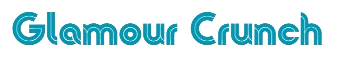In the fast-moving world of web development, ensuring a website functions harmoniously with various devices becomes more important. Due to the rapid variations in screen size, operating systems, and browsers, testing web devices has become an integral part of any web development lifecycle for producing quality web applications.
This detailed guide will lead you through the key milestones in web device testing with strategies, tools, and best practices that enable you to stand out in this important area.
Web Device Testing Explained
It is a type of testing wherein the performance, usability, and functionality of websites are tested on various devices such as desktops, laptops, tablets, and smartphones. This testing ensures that the web application will work consistently and provide a good user experience regardless of the device type.
The goals of web device testing have been shortlisted as below,
- Compatibility Assurance: This assures that your website works properly on different devices with different screen sizes and operating systems.
- Smoothing the User Experience: This is to ensure your website gives an intuitive, user-friendly experience on every device.
- Understanding Issues Early: The ability to identify and work out issues that may well appear because of device-specific quirks or inconsistencies.
Why Testing a Website on Devices is Important
Testing your website on different devices is quite vital. Here’s why:
1. Diverse User Base
These days, online users access the website through different devices, each with specific specifications and limitations. Ensuring your site works with these various devices will be important in reaching and retaining audiences.
2. Inconsistent Display and Functionality
Websites may look and work differently across devices due to differences in screen size, resolution, and browser engines. Web device testing finds and addresses these inconsistencies in order to guarantee uniformity of experience.
3. Better Performance
Testing on various devices means you get an opportunity to fine-tune your website’s performance, such as loading time and responsiveness, which has become essential in user satisfaction and engagement.
4. SEO Considerations
Major search engines like Google also factor in the mobile-friendliness of a web page or website when determining its ranking. This means that ensuring that your website functions well on a mobile device can improve your website’s ranking in search engine results.
Key Strategies for Effective Web Device Testing
1. Define Objectives
The definition of your objectives before testing is quite imperative. It includes:
- Identification of Key Devices and Browsers: Based on the target audience of your website, determine the devices, operating system, and browser that hold the most importance.
- Success Criteria: Basically, the definition of what a successful test outcome should look and feel like; it may also contain performance benchmarks and standards for usability.
2. Full Test Plan
Create a full test plan in which, in detail, the following is written:
- Testing Scope: Suggest which features of the website need to be tested: functionality, layout, performance, and user interaction with the site.
- Test Scenarios: Create test scenarios based on different use cases along with user behavior, including edge case scenarios with potential issues that may happen.
- Testing Schedule: Prepare the testing timeline for conducting all sorts of necessary tests and resolving bugs that are coming up.
3. Use a Wide Variety of Devices
Device diversity testing probably holds one of the topmost places in any compatibility testing checklist. Consider:
- Hardware Devices: Test on real devices for actual performance and interaction.
- Emulators and Simulators: Run a quick test of various devices and configurations using emulators and simulators.
4. Leverage Testing Tools
Various tools can help you test web devices quite easily and effectively. Browser Developer Tools: These are built-in browser tools available within Chrome, Firefox, and Safari for debugging and inspecting websites.
- Cross Browser Testing Tools: LambdaTest is yet another tool that can be used for web device testing. It is an AI-powered testing platform to conduct cross device testing at scale across 3000+ environments.
- Performance Testing Tools: These are the tools to test the performance of your website for improvement on tools like Google PageSpeed Insights and GTmetrix.
5. Testing Responsiveness
Make your website adapt graciously across all screen sizes and orientations:
- Responsive Design: Your website automatically changes its layout to any screen size of a device.
- Viewport Meta Tag: Check if the viewport meta tag, responsible for the control of layout on mobile browsers, is appropriately set.
- Media Queries: Run tests on CSS media queries, which are meant to provide styles for specific devices accordingly.
6. Cross-Browser Compatibility Test
Websites often behave differently in different browsers due to differences in rendering engines and web standards support. Some of the things that one should ensure are taken care of to make sure compatibility is achieved:
- Testing Common Browsers: The functionality should be tested using common browsers such as Chrome, Firefox, Safari, and Edge.
- Smoothing out Browser-Specific Issues: Pinpoint and iron out the issues that might affect specific browsers, such as layout inconsistency or features not working properly.
7. Performance Analysis Across Devices
Website performance can widely differ on different devices and network conditions. To analyze performances by:
- Load Time Assessment: Assess how fast your website will load on different devices with respect to different network speeds.
- Optimize Resources: Compress images, minify CSS and JavaScript, and enable browser caching to improve loading speed.
8. Check Touchscreen Functionality
Testing for Touchscreen Capability For Mobile and Tablet Devices: Ensure your website does well on touchscreen capabilities.
- Tap Targets: Buttons and other interactive elements should be large enough and adequately spaced for touch input.
- Gestures: Test common gestures, such as swiping and pinching, to make sure they behave as they should.
9. Quality Check User Experience
The quality of the user experience determines how comfortable a user will feel interacting with a website; thus, following this checklist will be beneficial:
- Navigation: Navigation through a website menu and links should be easily accessible on any device.
- Forms and Inputs: The testing of form fields and input elements for usability and accessibility.
- Content Visibility: Review the content to see if it is readable and has proper formatting on various screen sizes.
Best Practices for Testing Web Devices
Following is a set of best practices that one can consider in order to get the maximum benefit from web device testing:
1. Early and Frequent Testing
Test early in the development process and test throughout the life cycle. Testing early will find problems much earlier and save expensive fixes later on.
2. Automate Where Possible
Repeat testing activities by automating such tests to save time with repeatable results. Have automated testing tools fire tests on a variety of devices and browsers while stitching these tests into your CI pipeline.
3. Prioritize Real-World Scenarios
Focus on test cases that are real-world-situation-based and the way people use things. Test common usage cases; test edge cases to comprehensively vet your website.
4. Keep Up with Emerging Device Trends
Stay abreast of emerging new devices, operating systems, and browser types. Revisit your test plan and adapt your tools regularly to keep up with the latest trends and technologies.
5. Stakeholder Involvement
Test in collaboration with developers, designers, among others, to ensure that testing is aligned with project objectives and user needs. Share test results and collaborate on issues regarding the testing process.
6. Document and Communicate Findings
Document the entire test process: test cases, results, and issues arising from these tests. Convey findings clearly to relevant team members and provide actionable recommendations for improvements.
7. Conduct User Testing
Along with technical testing, one may want to consider conducting user testing on various devices with real users. User feedback can be very handy in letting you know how useful and pleasant to use your website is.
Common Challenges and Solutions
The testing of Web devices may pose a number of challenges. Following are some common issues along with strategies to deal with them:
1. Fragmentation of Devices
Challenge: There are so many different devices and configurations that it becomes very difficult to test all of them.
Solution: Emphasis on devices should be based on usage statistics and target audience demographics, but it is absolutely vital that popular browsers and devices are physically tested. While less common configurations may be ‘covered’ using emulators and simulators, popular/common browsers and devices will have to be physically tested.
2. Performance Variability
Problem: The performance can vary depending upon device specifications and network conditions.
Solution: Do tests at different network speeds and device capabilities. Optimize the performance of your website to handle all the contingencies for a seamless user experience.
3. Cross-Browser Inconsistencies
Challenge: Inconsistent rendering by various browsers may pose problems.
Solution: Employ cross-browser testing tooling and reinforce testing compatibility with main browsers. Fix browser-specific issues with CSS fixes or JavaScript polyfills when needed.
4. Touchscreen Issues
Challenge: This can get very complicated to provide seamless interactions with touchscreen devices.
Solution: Perform extensive touchscreen testing; modify touch targets and gestures where necessary. Test on real devices to experience first-hand interactions.
Conclusion
Web device testing is an important part of modern web development; this will let your website provide a consistent and quality experience on a wide range of devices. You can be really good at web device testing to make a robust and user-friendly web application by following the strategies and best practices included in this guide.
Adopt an integrated model of testing; choose the right tools and techniques for implementation; go proactive in finding the issues. This way, you will be able to ensure that your website will work perfectly on every device and will perform exactly as users expect.
Keep connected for the latest updates and alerts! Glamour Crunch