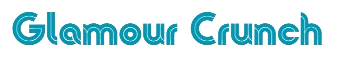Understanding PayPal Instant Transfer (Inst Xfer): How It Works and Why It’s Essential for Fast Transactions
In today’s digital economy, speed is critical when it comes to transferring money. Whether you’re managing business finances, splitting bills with friends, or covering an unexpected expense, waiting several days for funds to move between accounts can be a major inconvenience. That’s where PayPal Inst Xfer, PayPal’s instant transfer feature, steps in to make the…