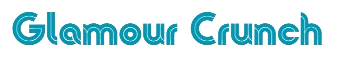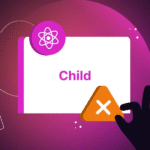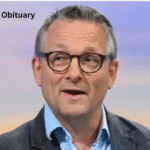Apple released the Big Sur operating system for Mac in November 2020. One year later, this giant tech company released Monterey in October 2021. This latter version was an upgrade of the former. It included more features and AI power. The two might not differ much in performance. Nevertheless, Monterey included many new features like AirPlay and Focus. The two operating systems have several noticeable differences and similarities. We will cover the main differences to help you decide which is right.
Is Big Sur newer than Monterey?
You might also want to know what OS is after Big Sur. Big Sur is not newer than Monterey. Apple released Big Sur macOS 11 in November 2020. Monterey macOS 12 was released in October 2021. Each of the two versions brought new features and updates. Big Sur brought updates that the previous version didn’t have. In the same way, Monterey brought improvements that were not there in Big Sur. Both versions are still in use in the macOS environment.
Mac OS versions have undergone significant changes and improvements for over 2 decades. The first version, Mac OS X 10.0 was released in 1999. It was built on Darwin, an OS resembling Unix. Since then, Apple has released 21 Mac operating system versions. For detailed information, you can check https://setapp.com/how-to/full-list-of-all-macos-versions to get a list of all Mac OS versions. Each new version adds new features, performance, and security. Big Sur introduced the modern compact look. The latest versions have refined designs and integrate better into the Apple ecosystem. They run smoothly on the M-series chips which enhance speed. Some users may like the previous version and desire to downgrade their OS. This is possible with recent versions. For instance, users can downgrade from Monterey to Big Sur.
Big Sur vs Monterey – which one would you go for?
Additional features
Big Sur succeeded Catalina which was popular for its unique features. However, macOS 11 brought additional features that Catalina lacked. These features improved its performance and productivity. For instance, its Messages feature was updated. It included Memoji and in-line replies. Maps came with cycling and indoor maps. Its privacy tools were better than Catalina’s. Similarly, version 12 came with additional features. Some extra tools that stand out in Monterey are Focus Mode, AirPlay to Mac, and Shortcuts. Here are their details.
- AirPlay to Mac. Allows sharing of AirPlay information in iPad and iPhone to Mac.
- Focus Mode. Helps users minimize distractions and be more productive.
- FaceTime Enhancement. Allows sharing experiences from tools like SharePlay and special audio.
- Shortcuts. Boosts productivity by automating tasks.
- Safari updates. Added features that enhanced browsing experience and safety.
Interface and design
Big Sur version 11 came with a new UI look that was more modern than Catalina. The UI had additional icons and a fresh system sound. Its dock was updated and the design was almost like iPhone and iPad OS style. This enhanced the experience of using these devices. Users felt like they were using the same OS across these Apple devices. Version 11 added fresh Notification and Control centers. This simplified access to useful notifications and controls.
Monterey version 12 didn’t change this Big Sur’s new look. What Apple did was to make the UI friendlier. Safari UI came with additional tab groups for easier organization. It also changed the Finder to simplify navigation. Version 12 added Universal Control in the UI. This allows users to control iPhone and iPad from the same keyboard.
Privacy and security
When Big Sur was released, it included privacy and security features lacking in Catalina. For instance, Safari introduced Intelligent Tracking and Prevention. This feature blocks trackers. The App Store also came with an additional privacy policy. Monterrey OS was not lacking in privacy and security either.
It took an extra step and added more vibrant features. For instance, it has Mail Privacy Protection. It prevents email senders from knowing when you open emails. This version also has an App Privacy Report. It shows details on the apps that access your camera, location, mic, photos, and more.
Performance and efficiency
Big Sur came with an enhanced performance than Catalina. It increased Mac speed and response especially when running on an M1 chip. The OS also proved to be more energy efficient. It was integrated into Apple Silicon which enhanced system stability and application performance.
Monterey went beyond and added more to these additions. The OS proved to be more efficient. It runs on an M1 chip which makes it more powerful. The OS introduced Low Power Mode to save more battery power and life. It also introduced more machine learning power. This makes it perform better in things like apps and image processing.
Conclusion
Big Sur and Monterey provide excellent features to Mac users. These features improve productivity and enhance integration into the Apple ecosystem. Being the latter version, Monterey offers more advanced features and performance capabilities. If you have an older Mac, you might prefer to stick with Big Sur or upgrade to Monterey. Regardless of the OS you opt for, both provide great efficiency. They offer advanced security and smooth operations.
Keep an eye for more latest news & updates on Glamour Crunch!