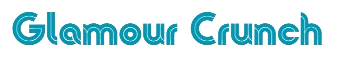When it comes to building iOS apps, choosing the right architecture is the biggest challenge for an iPhone app development company because it either breaks or makes your project.
The right choice influences the initial development process and impacts future enhancements, collaboration within teams, and the ability to troubleshoot issues effectively.
So, primarily, there are three main types of architectural patterns, including MVC (Model-View-Controller), MVVM (Model-View-ViewModel), and VIPER (View-Interactor-Presenter-Entity-Router). Each of them possesses a separate set of strengths and weaknesses to fit various projects.
To help you make thoughtful decisions, we will discuss each pattern separately, explain how they work, and explain how to go between them. Let’s get started.
1. MVC: Model-View-Controller
What is MVC?
MVC is the simplest and most straightforward architecture, and for many developers, it’s the first one they learn. It splits your app into three parts:
- Model: This is where your data lives. It handles the app’s logic, manages data storage, and communicates with your databases or APIs.
- View: The View is everything the user interacts with. It’s the buttons, labels, text fields—basically, the whole UI.
- Controller: The controller is kinda glue between the Model and the View. It processes user input and updates the View with data from the Model.
How MVC Works
Imagine you have a button in the View that a user taps to load some data. Here’s what happens:
- The View passes the user interaction (button tap) to the Controller.
- The Controller asks the Model for the necessary data.
- Once the Model has the data, the Controller updates the View to display it.
Pros of MVC
- It’s simple: Easy to understand and great for smaller projects or when you’re just starting out.
- Apple’s favorite: UIKit is built around MVC, so it feels natural when working with iOS frameworks.
Cons of MVC
- Massive View Controllers: In practice, the Controller often does way more than it should, becoming a bloated mess.
- Hard to scale: As your app grows, keeping things organized can get tricky with MVC because the boundaries between components get blurry.
2. MVVM: Model-View-ViewModel
What is MVVM?
MVVM steps in to fix the issues that arise with MVC, especially the bloated Controller. It introduces a new player: the ViewModel. Here’s how it works:
- Model: Still handles your data and logic, just like in MVC.
- View: Displays the data and handles user interactions.
- ViewModel: The middle layer between the View and Model. It’s responsible for preparing the data for the View, so the View doesn’t need to know about the Model directly.
How MVVM Works
MVVM shines in its use of data binding (via tools like RxSwift or Combine). Here’s how it flows:
- The View sends user actions to the ViewModel.
- The ViewModel updates the Model or fetches new data from it.
- The ViewModel formats the data and updates the View automatically, keeping things in sync.
Pros of MVVM
- Better separation: The ViewModel takes the burden off the Controller, making it easier to manage the app.
- Easier to test: Since the ViewModel doesn’t depend on the View, you can test your logic without worrying about the UI.
- Great for reactive apps: MVVM pairs perfectly with tools like RxSwift, which let you react to changes in data easily.
Cons of MVVM
- More complex: Introducing a ViewModel means more components and code, which can feel like overkill for smaller apps.
- Learning curve: Data-binding and reactive programming might seem intimidating if you’re new to it.
3. VIPER: View-Interactor-Presenter-Entity-Router
What is VIPER?
VIPER is the most structured and modular of the three, and it’s specifically designed for big, complex apps. It breaks your app into five components:
- View: Displays the data, like in the other patterns.
- Interactor: Handles all the business logic, such as fetching data or making API calls.
- Presenter: Mediates between the View and the Interactor, formatting data and passing it along to the View.
- Entity: The model objects that the Interactor uses.
- Router: Handles navigation between screens.
How VIPER Works
Here’s how the flow works in VIPER:
- The View sends user input to the Presenter.
- The Presenter asks the Interactor to perform some business logic or fetch data.
- The Interactor uses the Entity to get or process data and returns the result to the Presenter.
- The Presenter updates the View with the formatted data.
- The Router is responsible for moving the user to a new screen, if needed.
Pros of VIPER
- Modular and organized: Every component has a single job, which makes your code much easier to maintain, especially in large apps.
- Scalable: VIPER’s structure handles the complexity of big projects well, keeping things clean and easy to extend.
- Testability: Since each piece is isolated, you can test components independently, which is a huge win for large teams.
Cons of VIPER
- Complicated: It takes a lot more work to set up VIPER than it does for MVC or MVVM, and it introduces more layers and boilerplate.
- Overkill for small apps: VIPER might add unnecessary complexity if your app isn’t very complex.
Which One Should You Use?
It is paramount to keep in mind that a choice of suitable architecture will be a major contributor to the success of the iOS application.
- MVC is great for simple applications but can lead to unmanageable code as complexity grows.
- MVVM enhances maintainability and testability, which makes it a suitable option for applications with rich user interfaces.
- VIPER excels in developing complex applications where modularity and separation of concerns are paramount.
Remember, the best architecture is eventually one that satisfies your project requirements, team experience, and long-term maintenance considerations.
Final Thoughts
Being an iPhone app development company, it is quite hard to choose between the architecture patterns. This depends on your app’s size, complexity, and future needs. MVC is simple but can lead to messy code in the long run. MVVM adds more structure and is perfect for larger apps requiring a cleaner separation of logic and UI. VIPER is a powerhouse for big, complex apps, ensuring that your code stays organized and easy to maintain.
With a solid understanding of the strengths and weaknesses of each pattern, you can build an app that’s functional and easy to scale and maintain for the long term.
Read More: New iOS 18 Features