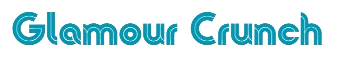How to Record a Presentation with Audio and Video for you Work
We have all tried standing next to our screens and recording our presentations, having no clue whether the writing on the screen shows or not. Preparing PowerPoint Presentations with such devotions but not being able to give a good presentation because of the video quality is quite the heartbreak. This is why record powerpoint presentation…